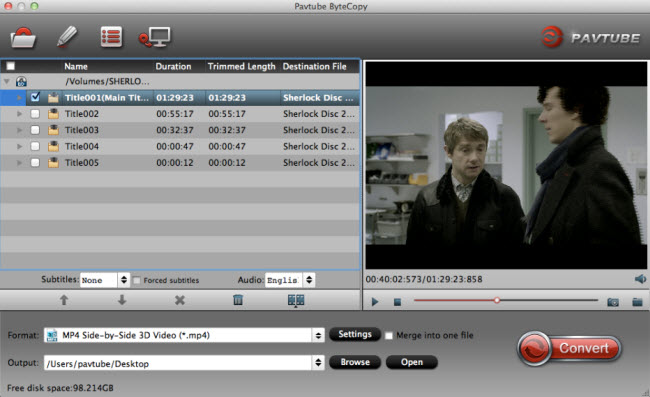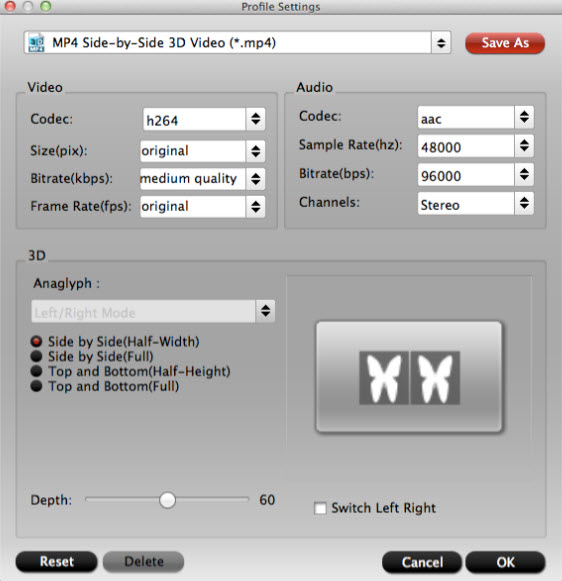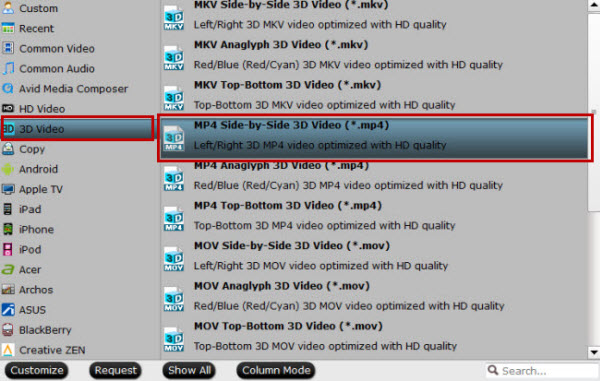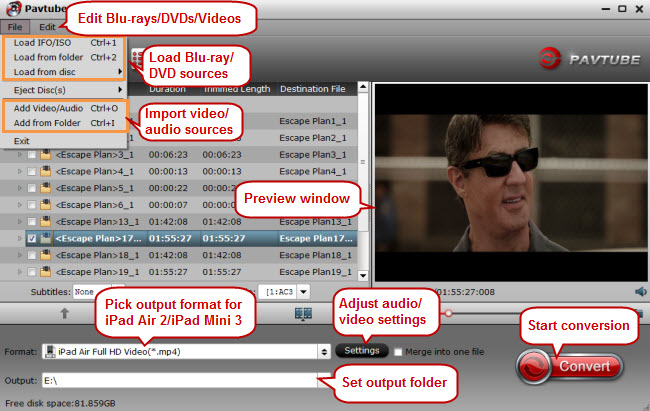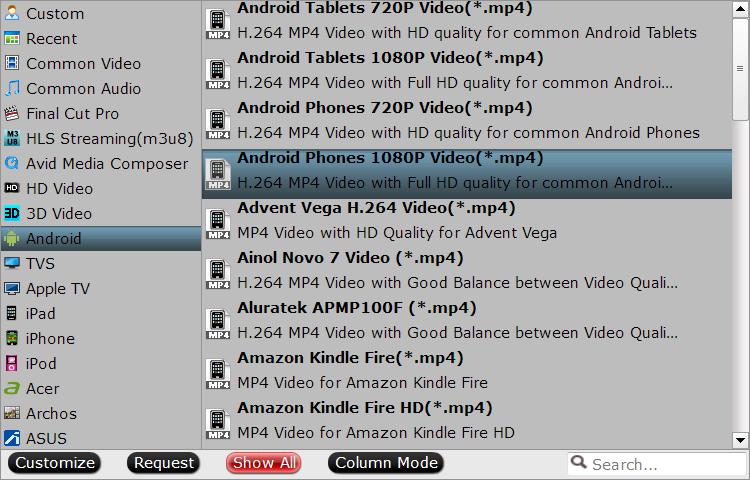Sony's version of virtual reality will cost a few hundred dollars less than competitors when its headset is released in October.

The company announced a $549 Cdn ($399 US) price tag and October release date for PlayStation VR on Tuesday during the Game Developers Conference, an annual gathering of video game creators.
"We're proud of the price point we've been able to achieve because it means more gamers will be able to bring PlayStation VR into their living rooms," said Andrew House, president and CEO of Sony Computer Entertainment.
House noted that Sony has sold 36 million PS4 consoles since the console first debuted in 2013.
The head-mounted PS VR headset works in tandem with the PlayStation 4 console, which costs about $429 depending on the model. The headset replaces a wearer's vision with virtual worlds while detecting head movement with internal sensors and a camera.
Requires PlayStation Camera, sold separately
PS VR's release will come months after the respective consumer launches of similar high-definition headsets, the Oculus Rift and HTC Vive.
The Rift from Facebook-owned Oculus will be available March 28 for $599 US. The Vive from HTC and gaming company Valve will be released April 5 for $799 US. They both require high-end PCs costing at least $1,000 or more in order to work.
PS VR will come with ear buds and the cables required to use it. However, it will not be bundled with PlayStation Move controllers or the PlayStation Camera, which costs about $70.
In addition to playing immersive, 360-degree games, PS VR will feature a cinematic mode allowing users to broadcast traditional games and content on a virtual big screen within the headset.
For gamers and technophiles, interest in VR has been building since Oculus began showing off early prototypes of the Rift headset at industry events in 2012.
"We believe that PlayStation VR is best poised to bring VR to the mainstream given the unparalleled VR experience we're offering at a tremendous value, along with the strength of our ecosystem and the momentum of our brand," said House.
House said he expects over 50 games will be available for PlayStation VR by the end of 2016. He added that Electronic Arts and Lucasfilm are creating exclusive Star Wars: Battlefront content for PS VR.
More
Rip 3D Blu-ray to 3D SBS MP4 for 3D TV on Mac
How to Watch Oscars 2016 Movies on iPhone/Android phone?
Get 3D Contents for Watching on Apple TV 2/3
Top 3+3 DVD Rippers for Mac El Capitan 10.11.1/10 11.2
Watch Region 2 DVDs in the USA in Three Ways