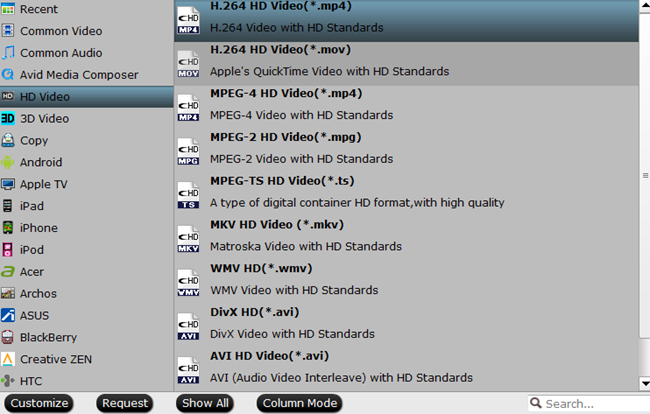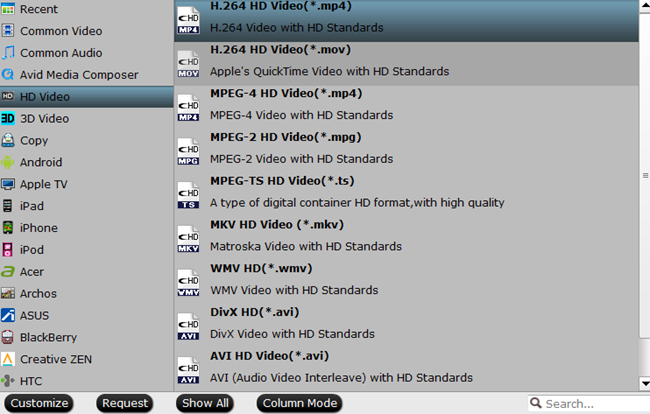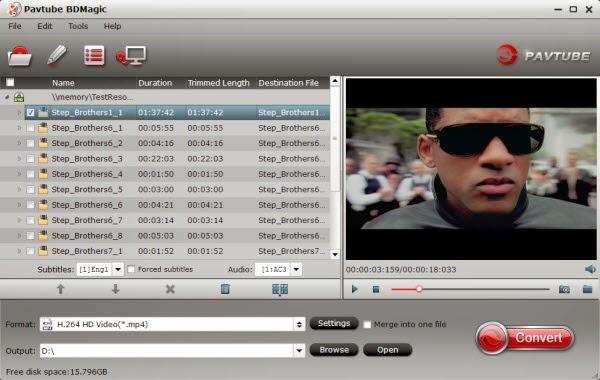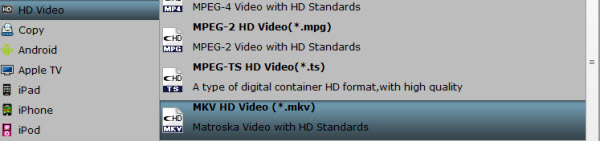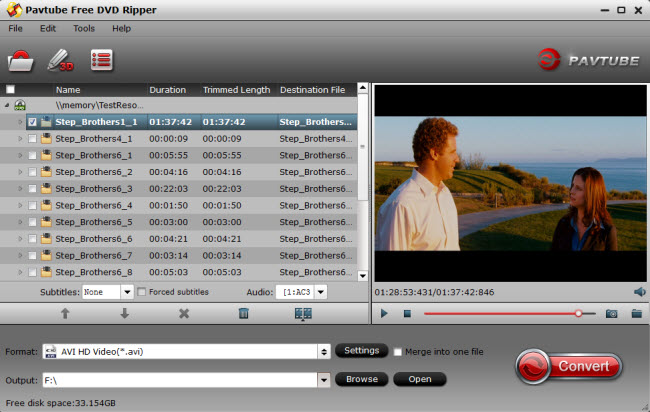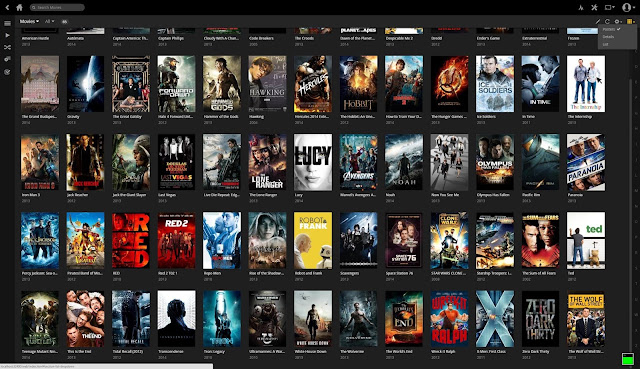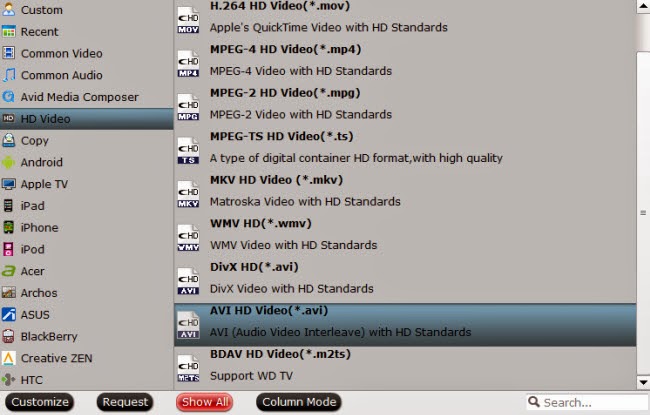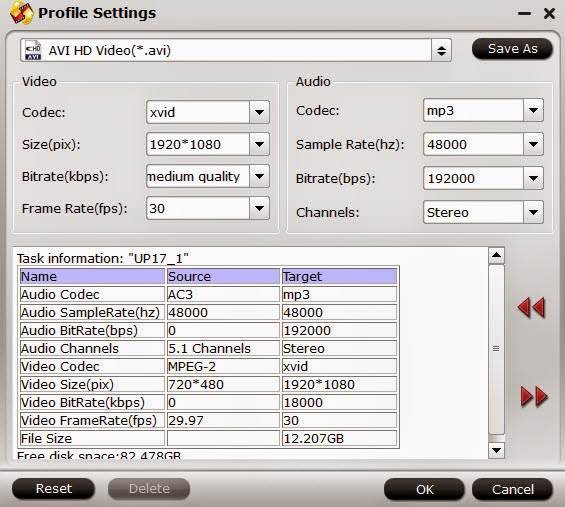This guide introduces how to backup Blu-ray/DVD disc, folder, IFO/ISO to your locate network, so that you can stream them to portable devices and TV for playback at any time. If you are any thoughts of home entertainment, you should not miss the idea of streaming your Blu-ray and DVD collections to portable devices and HDTV via home network. It's a good way to share movies with family members without the risk of scratching discs; everyone in your family can create and access the shared movies; isn't it fantastic? If you already have the home network set up, then the most important thing is to backup Blu-ray/DVD to server in a most common format which could be accepted by most of your devices. After many trials, I prefer to save them into MP4 format as it's widely supported by my iPhone, iPad, Android tablet and Samsung Smart TV. Learn Stream Blu-ray/DVD collections to Portable Devices To backup Blu-ray/DVD into MP4 format with best quality, I recommend Pavtube Video Converter Ultimate as it's capable of ripping/converting just about every title that I own; it's easy of use and choices for decode/encode to all popular formats. Note: its Mac version is renamed as iMedia Converter for Mac. How to convert Blu-ray/DVD to MP4 on home network or stream to portable device/TV for playback? Step 1. Launch Pavtube Video Converter Ultimate; import disc. Inset your DVD to computer; if you want to rip Blu-rays, use an external drive to connect it to your computer. Then hit "load disc" to import the discs. You can also drag and drop Blu-ray/DVD folder, ISO/IFO files to it directly. Note that you shall keep Internet connected during this period.  Step 2. Choose format. Hit "Format" drop-down list and choose "HD Video> H.264 HD Video(*.mp4)" as the most widely used format for playback on smartphones, tablets and HDTV.
Step 2. Choose format. Hit "Format" drop-down list and choose "HD Video> H.264 HD Video(*.mp4)" as the most widely used format for playback on smartphones, tablets and HDTV. 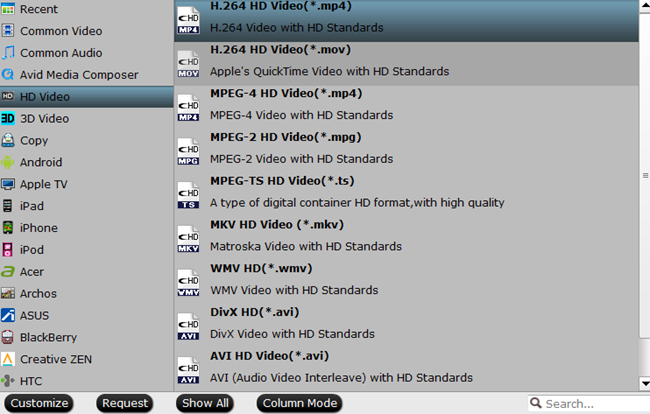 Step 3. Adjust output settings (Optional) You can click "Settings" (besides "Format") to change target video size, bitrate, frame rate and other specs. Change the size to "Original" to get full size picture that can be playback on TV clearly. And the higher bitrate you choose, the better video quality will be. Step 4. Start the Blu-ray to MP4 conversion. Back to the main interface and hit the "Convert" to start converting Blu-ray&DVD to HD MP4 on your PC/Mac; this converter will start all the tasks in batch. Wait for a while till the conversion completed; click "Open output folder" to quick locate the converted files. Now upload the movies to your NAS. More Backup Blu-ray to Plex Media Server for playing on TV 2016 Top 5 DVD Movie Converter for Portable devices, HDTV and HD Media Players How To Blu-ray/DVD to AVI HD via WD Elements play How To Encode NX500 H.265/HEVC 4K Video to Ultra HDTV 2016 Easter Coupon: Lowest Price for Blu-ray Ripper/Copier Software
Step 3. Adjust output settings (Optional) You can click "Settings" (besides "Format") to change target video size, bitrate, frame rate and other specs. Change the size to "Original" to get full size picture that can be playback on TV clearly. And the higher bitrate you choose, the better video quality will be. Step 4. Start the Blu-ray to MP4 conversion. Back to the main interface and hit the "Convert" to start converting Blu-ray&DVD to HD MP4 on your PC/Mac; this converter will start all the tasks in batch. Wait for a while till the conversion completed; click "Open output folder" to quick locate the converted files. Now upload the movies to your NAS. More Backup Blu-ray to Plex Media Server for playing on TV 2016 Top 5 DVD Movie Converter for Portable devices, HDTV and HD Media Players How To Blu-ray/DVD to AVI HD via WD Elements play How To Encode NX500 H.265/HEVC 4K Video to Ultra HDTV 2016 Easter Coupon: Lowest Price for Blu-ray Ripper/Copier Software
This article offers a brief instruction about how to get Blu-ray movie disc free on Plex Media Server to play on HDTV, iPod touch, Samsung Galaxy S4, HTC One X+, etc. portable devices. Here I would like to introduce Plex Media Server – a solution for your local and online media, which seamlessly connects your Plex clients. Well you can watch movies with the client – Plex Media Center on Windows & Mac, and more importantly, on iPad, iPhone and Android devices with the paid app. This time, I own a plex mediaserver at home and need content to watch, I have tons of Blu-ray movies and wanted a good program to rip them with. I tried AnyDvD which is supposed to be a faster ripper and it was. Also see Quickly Backup/Stream Blu-ray to Plex Media Server At last, I found Pavtube Blu-ray to Plex Converter which aims to solve this problem by giving us the ability to store our purchased physical Blu-ray and DVD discs or downloaded media to local computer, hard drive then stream over a home network for Plex Media Server and ipod touch, Samsung Galaxy s2, HTC one X+ playback. It's professional in ripping and converting Blu-ray/DVD discs, Blu-ray/DVD ISO image, Blu-ray/DVD copies and more. It will help you backup your Blu-ray disk and save the time looking for them from the cardboard with ease. The Mac version is Blu-ray to Plex Converter for Mac. I read tests and tons of reviews give this program as No. 1 Blu-Ripper 2013. Well I mostly use it to transcode blu-ray to mkv because it supports good sound options and most devices support the format. As for the device I use is plex media server (PMS) and basicly any device (like my wiiu, htc onex, samsung gs2, 2 computers, xbox 360) that supports DLNA can play converted mkv video from the pms. Hot News! the two programs are 30% off on Christmas Special Offer 2013. Hurry to get them now! Below is a simple guide about how to convert/ backup your Blu-rays to Plex Media Server. First of all, you need to download and install the Best Blu-ray Ripper for Plex Media Server. Then, just follow the steps to operate it. Step 1: Insert your Blu-ray disc into your BD drive, run the Pavtube Blu-ray Ripper for Mac and click "BD/DVD disc" icon to load movie from DVD and Blu-ray source(Disc, folder, ISO). You can also click "Add Video" to load video files like MTS/M2TS, MKV, VOB, MOV, TOD, TiVo, etc. 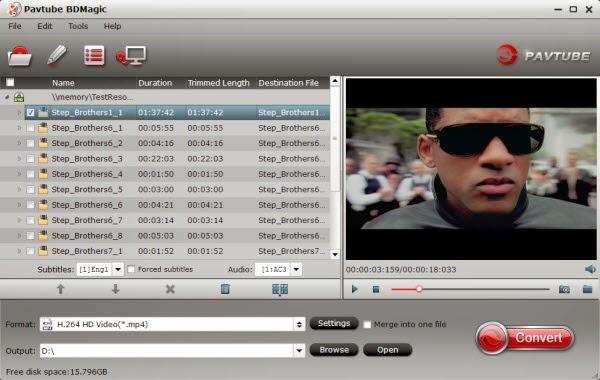 Step 2: Click the "Format" option, and choose HD Video > MKV HD Video(*.mkv) as output format. You can also select H.264 HD Video (*.mp4) for Plex Media Server.
Step 2: Click the "Format" option, and choose HD Video > MKV HD Video(*.mkv) as output format. You can also select H.264 HD Video (*.mp4) for Plex Media Server. 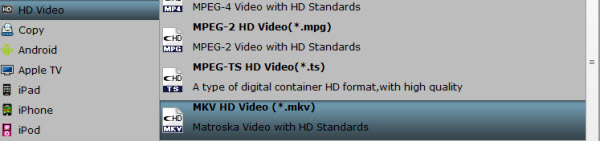 Tip: If you like, you can click "Settings" to change the video encoder, resolution, frame rate, etc. as you wish. Keep in mind the file size and video quality is based more on bitrate than resolution which means bitrate higher results in big file size, and lower visible quality loss, and vice versa. Step 3: Click the convert button under the preview window, and the Blu-ray ripper will start the conversion from Blu-ray DVD movies to MKV for Plex Media Server on Windows/Mac. After conversion, you can stream Blu-ray/DVD movies through Plex Media Server to HDTV or ipod touch, Samsung Galaxy s2, HTC one X+, or other DLNA-compliant devices. Now watching blu-ray movies on portable devices becomes easy and I can really lie back, relax and enjoy my favorite blu-ray movies. More 2016 Top 5 DVD Movie Converter for Portable devices, HDTV and HD Media Players How To Blu-ray/DVD to AVI HD via WD Elements play How To Encode NX500 H.265/HEVC 4K Video to Ultra HDTV 2016 Easter Coupon: Lowest Price for Blu-ray Ripper/Copier Software Rip Blu-ray 2D to 3D for playback on TV on Mac
Tip: If you like, you can click "Settings" to change the video encoder, resolution, frame rate, etc. as you wish. Keep in mind the file size and video quality is based more on bitrate than resolution which means bitrate higher results in big file size, and lower visible quality loss, and vice versa. Step 3: Click the convert button under the preview window, and the Blu-ray ripper will start the conversion from Blu-ray DVD movies to MKV for Plex Media Server on Windows/Mac. After conversion, you can stream Blu-ray/DVD movies through Plex Media Server to HDTV or ipod touch, Samsung Galaxy s2, HTC one X+, or other DLNA-compliant devices. Now watching blu-ray movies on portable devices becomes easy and I can really lie back, relax and enjoy my favorite blu-ray movies. More 2016 Top 5 DVD Movie Converter for Portable devices, HDTV and HD Media Players How To Blu-ray/DVD to AVI HD via WD Elements play How To Encode NX500 H.265/HEVC 4K Video to Ultra HDTV 2016 Easter Coupon: Lowest Price for Blu-ray Ripper/Copier Software Rip Blu-ray 2D to 3D for playback on TV on Mac
If you are any thoughts of home entertainment, you should not miss the idea of streaming your DVD collections to portable devices, HDTV and HD Media Players via home network. Better picture and sound quality and overall the ability to have the ultimate movie experience in your own home without emptying your wallet. It's a good way to share movies with family members without the risk of scratching discs; everyone in your family can create and access the shared movies; isn't it fantastic? So how can we watch DVDs on Portable devices, HDTV and HD Media Players at home? Here I choose to convert my DVD collection most common format which could be accepted by most of your devices, and stream it for playback. To accomplish this, you just need to find a powerful DVD Ripper to help you convert DVDs to Portable devices, HDTV and HD Media Players support format. Well, we’ve come up Top 5 DVD Movie Converter for Portable devices, HDTV and HD Media Players that will take care of your tweaking requirements of DVD playback. 1. Free Video DVD Converter Ultimate (Win/Mac) Pavtube Free Video DVD Converter Ultimate is an all-in-one program which will provide you the ultimate solution to rip recent released DVDs and convert any video (including TiVo) and DVD to MOV, MKV, MPG, AVI without problem. Also it support adding external subtitles. The program is free as a time-limited offer. 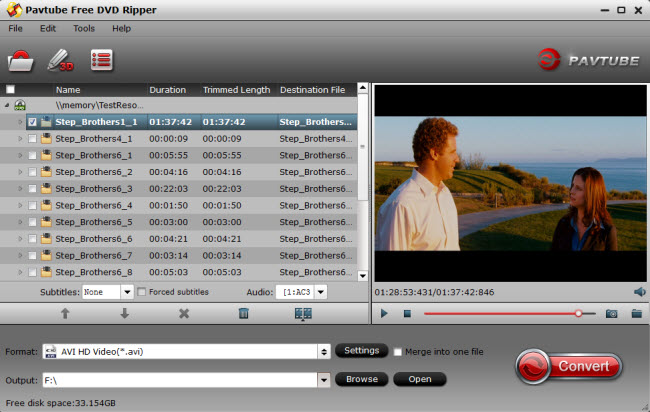 Features: Rip DVDs and videos to MOV, MKV, AVI, MPG, VOB, WMV, FLV, etc with fast speed. Helps edit video and add SRT/ASS/SSA subtitles to DVD movies. Price: 0 Requires: Windows XP/2003/Vista/Windows 7/Windows 8/Windows 8.1 2. DVD Ripper
Features: Rip DVDs and videos to MOV, MKV, AVI, MPG, VOB, WMV, FLV, etc with fast speed. Helps edit video and add SRT/ASS/SSA subtitles to DVD movies. Price: 0 Requires: Windows XP/2003/Vista/Windows 7/Windows 8/Windows 8.1 2. DVD Ripper  Pavtube DVD Ripper, (30% off now) this is top DVD Ripper which can rip latest DVD discs/floder/ISO/IFO image files to any formats you need with super fast speed. Then you can transfer DVD movies to hard drive for freely watching on your Android/Apple/Windows tablet or smartphone, or other playable devices. If you are Mac users, view Pavtube DVD Ripper for Mac; well support Mac OS X 10.9 Mavericks! Features: Back up DVD disc to computer hard drive with original file structure. Convert/Copy DVD disc, DVD folder, DVD IFO/ISO image files for playing Directly copy DVD movie content and leave out extras, commentary, etc. Support embedding .srt, .ass, .ssa subtitles to a movie Support latest releases of DVD disc. Price: $24.5 Requires: Windows XP/2003/Vista/Windows 7/Windows 8/Windows 8.1 3. Blu-ray Ripper
Pavtube DVD Ripper, (30% off now) this is top DVD Ripper which can rip latest DVD discs/floder/ISO/IFO image files to any formats you need with super fast speed. Then you can transfer DVD movies to hard drive for freely watching on your Android/Apple/Windows tablet or smartphone, or other playable devices. If you are Mac users, view Pavtube DVD Ripper for Mac; well support Mac OS X 10.9 Mavericks! Features: Back up DVD disc to computer hard drive with original file structure. Convert/Copy DVD disc, DVD folder, DVD IFO/ISO image files for playing Directly copy DVD movie content and leave out extras, commentary, etc. Support embedding .srt, .ass, .ssa subtitles to a movie Support latest releases of DVD disc. Price: $24.5 Requires: Windows XP/2003/Vista/Windows 7/Windows 8/Windows 8.1 3. Blu-ray Ripper  Pavtube Blu-ray Ripper (Also 30% off) is highly recommended as one of the best BD/DVD disc handling tools on the market, integrates disc backing up and ripping skills to make it standout. If you are Mac users, view Pavtube Blu-ray Ripper for Mac; well support Mac OS X 10.9 Mavericks! Features: Blu-ray Ripper + 3D Blu-ray Ripper + DVD Ripper Full Disc Copy BD/DVD’s original file structure to BDMV/Video_TS folder with all subs tracks, audio streams and chapter information included Directly Copy only BD/DVD main movie and leave out extras Convert 3D/2D Blu-ray discs to 3D files in format of MP4, AVI, MKV, MOV, WMV, etc Rip latest released BD/DVD Disc to Android/Apple/Windows Device Add *.srt and *.ass subtitles into video part Price: $34.3 Requires: Windows XP/2003/Vista/Windows 7/Windows 8/Windows 8.1 4. ByteCopy It's an easy-to-use tool to backup files from Blu-ray discs and standard DVDs to MKV container format with multiple audio tracks and subtitles included. More than lossless output, it is possible to recode the source movie into MKV/MP4/MOV/M4V video with certain video/audio codecs. Give it a try and you will be in love with it. If you are Mac users, view Pavtube ByteCopy for Mac; well support Mac OS X 10.9 Mavericks! Features: Backup BD/DVD to MKV without quality loss. (Keep 1080p quality at 16:9 aspect ratio). Convert/rip/shrink/copy latest Blu-ray/DVD movies for Android/iOS/Windows devices. Allow full preservation of all audio tracks, subtitles and chapter markers. Remove unwanted subs streams and audio tracks at will. Preserve soundtracks and subs in multiple languages, e.g. English, Spanish, French, Deutsch… Price: $42 Requires: Windows 2003/XP/Vista/Windows 7/Windows 8/Windows 8.1 5. Video Converter Ultimate With this program, you can easily enjoy Blu-ray/DVDs movies on smartphone/tablets with family and friends; playback family’s memory video on computer &tablets &smartphones &other devices, or smoothly transfer your camera footage to editing program without any format problems, etc. All can be finished with this Video Converter Ultimate. If you are Mac users, view Pavtube iMedia Converter for Mac; well support Mac OS X 10.9 Mavericks! Features: Backup your Blu-ray/DVD discs for longtime preservation Transfer Blu-ray/DVD movies to smartphones, tablets, Xbox/PS3, etc. Convert videos/footages to various video formats Change 2D/3D Blu-ray/DVD/Video to 3D videos for playback 6X faster conversion speed Price: $52 Requires: Windows XP/2003/Vista/Windows 7/Windows 8/Windows 8.1 Hope you love this roundup! Can you help me to share it for helping more guys? Thanks. More How To Blu-ray/DVD to AVI HD via WD Elements play How To Encode NX500 H.265/HEVC 4K Video to Ultra HDTV 2016 Easter Coupon: Lowest Price for Blu-ray Ripper/Copier Software Rip Blu-ray 2D to 3D for playback on TV on Mac Pavtube 2016 Gifts: 78% OFF Blu-ray/DVD Copy Softwares
Pavtube Blu-ray Ripper (Also 30% off) is highly recommended as one of the best BD/DVD disc handling tools on the market, integrates disc backing up and ripping skills to make it standout. If you are Mac users, view Pavtube Blu-ray Ripper for Mac; well support Mac OS X 10.9 Mavericks! Features: Blu-ray Ripper + 3D Blu-ray Ripper + DVD Ripper Full Disc Copy BD/DVD’s original file structure to BDMV/Video_TS folder with all subs tracks, audio streams and chapter information included Directly Copy only BD/DVD main movie and leave out extras Convert 3D/2D Blu-ray discs to 3D files in format of MP4, AVI, MKV, MOV, WMV, etc Rip latest released BD/DVD Disc to Android/Apple/Windows Device Add *.srt and *.ass subtitles into video part Price: $34.3 Requires: Windows XP/2003/Vista/Windows 7/Windows 8/Windows 8.1 4. ByteCopy It's an easy-to-use tool to backup files from Blu-ray discs and standard DVDs to MKV container format with multiple audio tracks and subtitles included. More than lossless output, it is possible to recode the source movie into MKV/MP4/MOV/M4V video with certain video/audio codecs. Give it a try and you will be in love with it. If you are Mac users, view Pavtube ByteCopy for Mac; well support Mac OS X 10.9 Mavericks! Features: Backup BD/DVD to MKV without quality loss. (Keep 1080p quality at 16:9 aspect ratio). Convert/rip/shrink/copy latest Blu-ray/DVD movies for Android/iOS/Windows devices. Allow full preservation of all audio tracks, subtitles and chapter markers. Remove unwanted subs streams and audio tracks at will. Preserve soundtracks and subs in multiple languages, e.g. English, Spanish, French, Deutsch… Price: $42 Requires: Windows 2003/XP/Vista/Windows 7/Windows 8/Windows 8.1 5. Video Converter Ultimate With this program, you can easily enjoy Blu-ray/DVDs movies on smartphone/tablets with family and friends; playback family’s memory video on computer &tablets &smartphones &other devices, or smoothly transfer your camera footage to editing program without any format problems, etc. All can be finished with this Video Converter Ultimate. If you are Mac users, view Pavtube iMedia Converter for Mac; well support Mac OS X 10.9 Mavericks! Features: Backup your Blu-ray/DVD discs for longtime preservation Transfer Blu-ray/DVD movies to smartphones, tablets, Xbox/PS3, etc. Convert videos/footages to various video formats Change 2D/3D Blu-ray/DVD/Video to 3D videos for playback 6X faster conversion speed Price: $52 Requires: Windows XP/2003/Vista/Windows 7/Windows 8/Windows 8.1 Hope you love this roundup! Can you help me to share it for helping more guys? Thanks. More How To Blu-ray/DVD to AVI HD via WD Elements play How To Encode NX500 H.265/HEVC 4K Video to Ultra HDTV 2016 Easter Coupon: Lowest Price for Blu-ray Ripper/Copier Software Rip Blu-ray 2D to 3D for playback on TV on Mac Pavtube 2016 Gifts: 78% OFF Blu-ray/DVD Copy Softwares
Blu-ray/DVD copying ToolMost of people may get used to playing DVD movies on tablets by transform. In fact, this is not favorable for our eyes who is working in front of computer everyday. Are you a DVD collector? If your DVD disc has been idle for a long time. Trying to find a fast way can help you play your DVD to AVI HD via WD Elememts play for HDTV playback? Here you will have a satisfactory answer. On one hand, you can save money on theater; on the other hand, you can enjoy the wonderful DVD movies with your family.
WD Elements Play supported video formats
:
Video - AVI (Xvid, AVC, MPEG1/2/4), MPG/MPEG, VOB/ISO, MP4/MOV (MPEG4, h.264), MKV (h.264, x.264, AVC, MPEG1/2/4), TS/TP/M2TS (MPEG 1/2/4, AVC), FLV (D1 resolution only), RM or RMVB 8/9/10
Audio - MP3, WAV/PCM/LPCM, WMA, AAC, FLAC, MKA, OGG, APE, Dolby Digital (inside video file only)
So, you need a third-party DVD Ripper to convert DVD discs to WD Elements Player supported format. Here, we suggested you AVI HD, H.264 HD video, HD MKV, etc. Let’s take AVI HD video as an example. To carry out a DVD conversion like this then we recommend Pavtube DVDAid, with it, you can enjoy DVDs via WD Elements Play for HDTV. Below is the easy guide about how to convert DVDs to be HDTV compatible.
Learn>>
Convert DVD to AVI HD via WD Elememts play for HDTV
How to change DVD to HD AVI format for viewing on WD Elements Play?
Step 1. Load DVD.
First of all, Download and launch it. Now it’s time to import DVDs into the software after launching it. Click “Load files” icon to choose DVD discs for loading.
 Step 2. Choose HD AVI as output format.
In the dropdown list of “Format”, there are a mass of video format. Click “HD Video” > “AVI HD Video (*.avi)” directly. According to WD Elements Play supported file formats listed above, You can also choose other video formats as the final output from the above text, Just choose according to your own needs.
Step 2. Choose HD AVI as output format.
In the dropdown list of “Format”, there are a mass of video format. Click “HD Video” > “AVI HD Video (*.avi)” directly. According to WD Elements Play supported file formats listed above, You can also choose other video formats as the final output from the above text, Just choose according to your own needs.
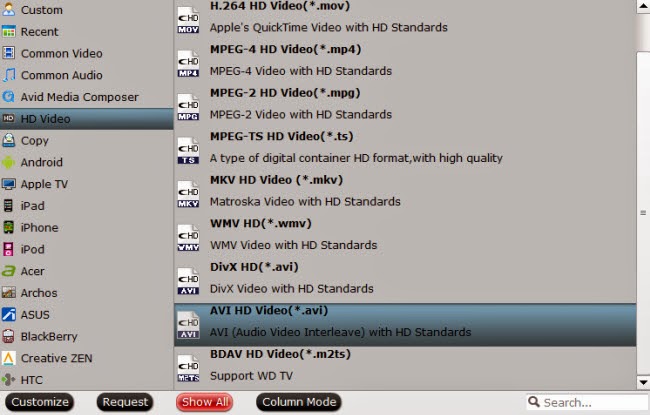 Step 3. Adjust output settings (Optional).
If you like, modify profile settings such as video size, bitrate, frame rate, etc to get optimized video and audio via WD Elements Play for HDTV playback.
Step 3. Adjust output settings (Optional).
If you like, modify profile settings such as video size, bitrate, frame rate, etc to get optimized video and audio via WD Elements Play for HDTV playback.
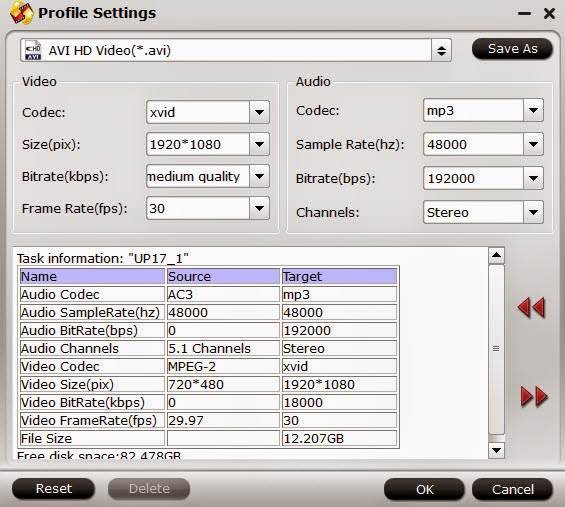 Step 4. Rip DVD to WD Elements Play.
When everything is ok. Just click on “Convert” to start ripping DVD to HD AVI. Once finished, you can get the generated files for WD Elements Play via clicking on “Open” button with ease.
Afterwards, just copy the output files to My Passport portable hard drive or other USB drive, and then connect WD Elements Play to your TV, plug your USB drive into the player and you are ready to enjoy the movies ripped from your DVDs.
Now, enjoy your DVD movies on HDTV via WD Elements Play. When you feel tired and lying on sofa and watch your favorite movie with friends together.
More
How To Encode NX500 H.265/HEVC 4K Video to Ultra HDTV
Rip 3D Blu-ray to 3D SBS MP4 for 3D TV on Mac
Pavtube 2016 Gifts: 78% OFF Blu-ray/DVD Copy Softwares
Rip Blu-ray 2D to 3D for playback on TV on Mac
2016 Easter Coupon: Lowest Price for Blu-ray Ripper/Copier Software
Step 4. Rip DVD to WD Elements Play.
When everything is ok. Just click on “Convert” to start ripping DVD to HD AVI. Once finished, you can get the generated files for WD Elements Play via clicking on “Open” button with ease.
Afterwards, just copy the output files to My Passport portable hard drive or other USB drive, and then connect WD Elements Play to your TV, plug your USB drive into the player and you are ready to enjoy the movies ripped from your DVDs.
Now, enjoy your DVD movies on HDTV via WD Elements Play. When you feel tired and lying on sofa and watch your favorite movie with friends together.
More
How To Encode NX500 H.265/HEVC 4K Video to Ultra HDTV
Rip 3D Blu-ray to 3D SBS MP4 for 3D TV on Mac
Pavtube 2016 Gifts: 78% OFF Blu-ray/DVD Copy Softwares
Rip Blu-ray 2D to 3D for playback on TV on Mac
2016 Easter Coupon: Lowest Price for Blu-ray Ripper/Copier Software