If you have a large DVD and ISO/IFO files collection, it should be such a cool thing to enjoy them on Kindle Fire HDX anytime and anywhere. But how to make it? What should we do to transfer DVD and ISO/IFO image files to Kindle Fire HDX for playback? After read this article, you will get the best answer.
I usually use Pavtube DVDAid and would like to recommend it to all of you, a powerful and simple tool including DVD Ripper and ISO/IFO File Converter, which can rip latest DVD to Kindle Fire HDX friendly playback format in few steps. I’m surpised to find it is on sale with 30% off at Pavtube Summer Holiday special offer here is our customer’s experience.
Tutorial: How to play DVD & IFO/ISO image files to Kindle Fire HDX
Step 1. Run this DVD Ripper; click “Load files” to import DVD, DVD IFO/ISO or DVD folder. ISO image files would be recognized by Pavtube DVDAid directly, so there’s no need to run virtual drive to mount them.
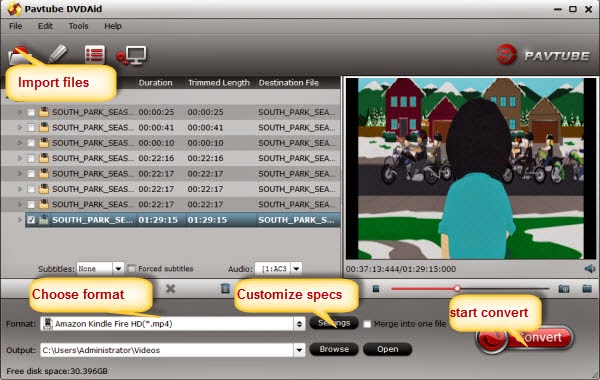
Step 2. Click “Format” menu to find the “Android” option in the dropdown list, choose “Amazon Kindle Fire HD(*.mp4)” for output. It is the most compatible format, which is especially made for Kindle Fire HDX.
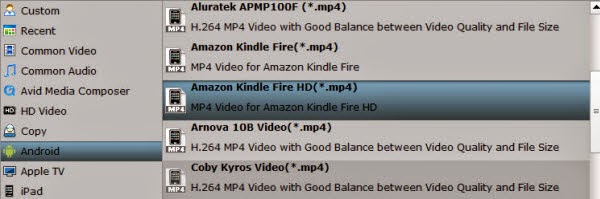
Step 3. Customize video specs (Optional).
Click “Settings” to enter Profile Settings interface. Here you can free choose video size, bitrate, frame rate and other settings, all at your needs. Here 1280*720 video size and 1500~2000kps video bitrate are recommended on this Android tablet.
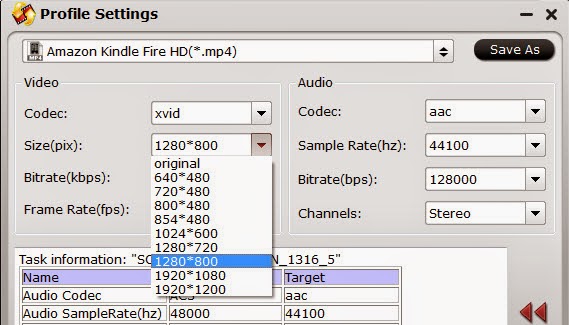
Step 4. Start Conversion.
Now hit the big red “Convert” to start converting DVD & ISO/IFO files to MP4 format for Kindle Fire HDX. After conversion, you can click “Open output folder” to quick locate the converted video then transfer the converted video files to your Kindle Fire HDX Tablet.
Tips:
1. Select your preferred subtitles keeping with your output movies by clicking the Subtitles option. Or you choose to only show forced subtitles if you want.
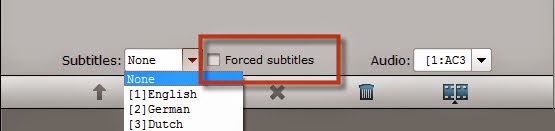
2. Before the conversion, you can click “Edit” button to edit your videos by cropping, trimming, adding watermarks, subtitles, etc. What’s more, you can choose the subtitles and audio track for the target video on the main interface.
There, now you know how to get DVDs and ISO/IFO image files onto your Amazon Kindle Fire HDX for playback. you could get an amazing movie enjoyment on it wherever you go.
If you want to Play MKV, AVI, VOB, Tivo, WMV, MPG, FLV, F4V on Kindle Fire HDX 7, you can read this Full Guide. If you have lots of Blu-ray movies and want to enjoy them on your Kindle Fire HDX with subtitles, you can read this Full Guide.