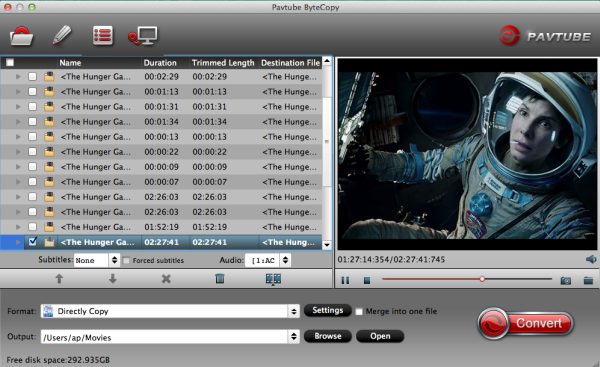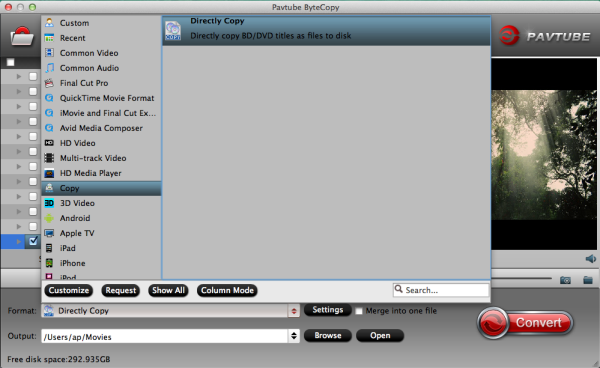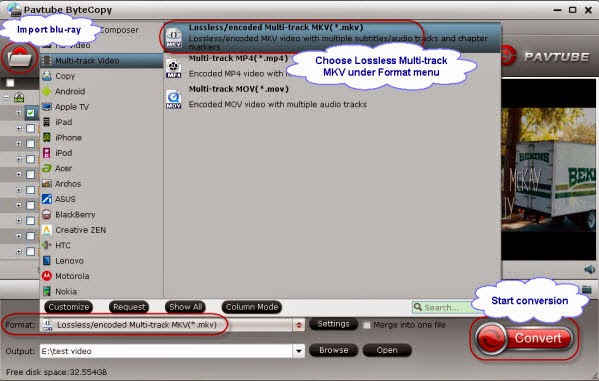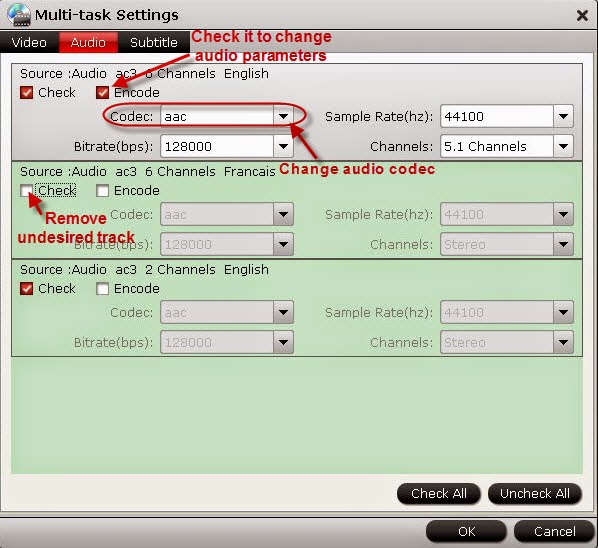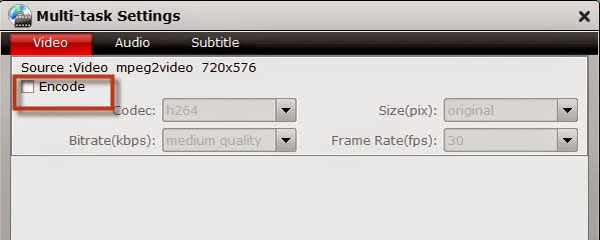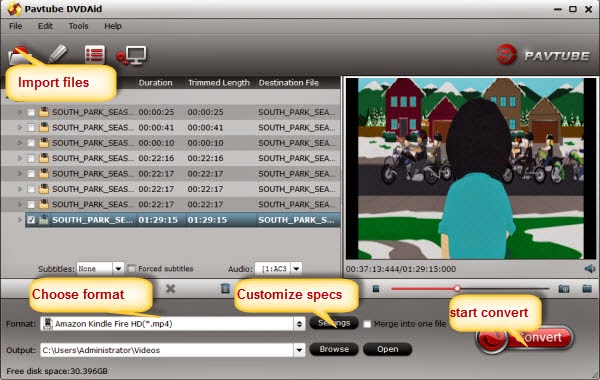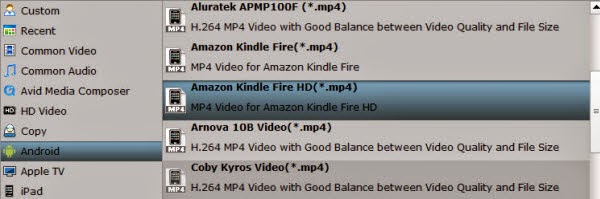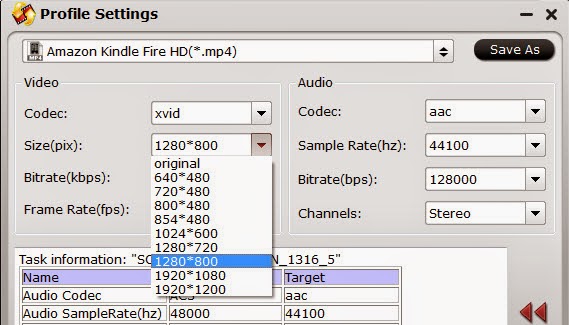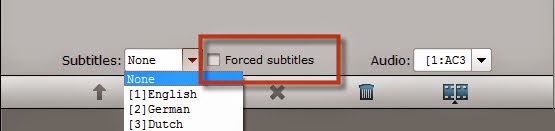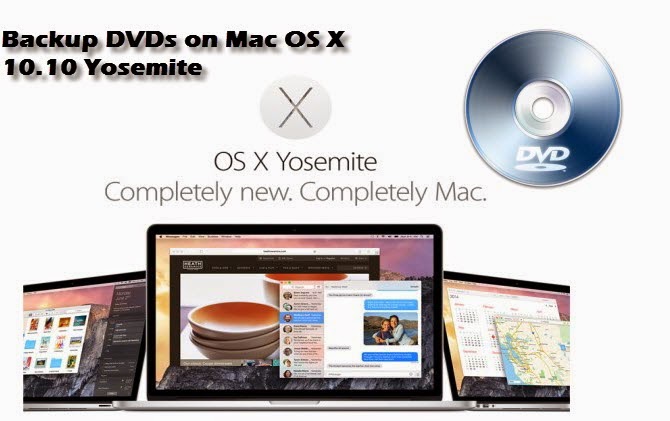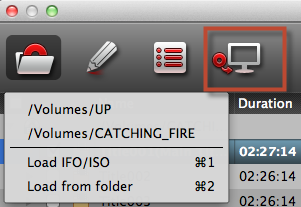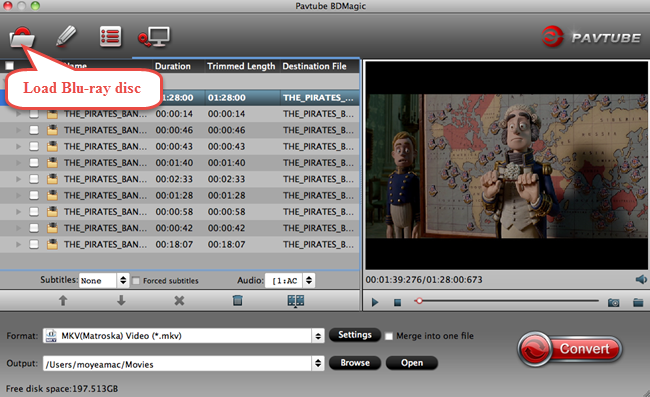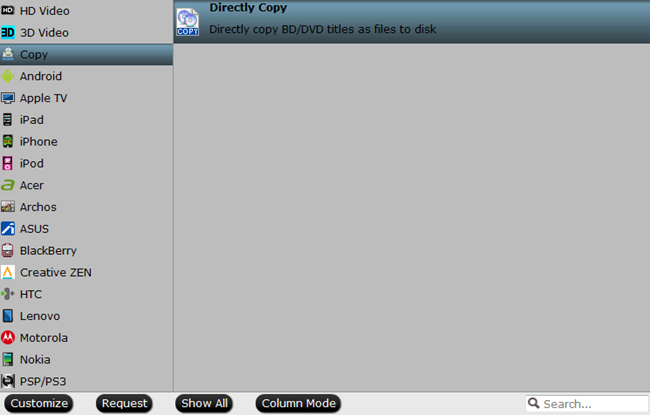Below, our editors have selected top 5 interesting films debuting this week, listed in alphabetical order.
Release Date: August 18th, 2014
Studio: Universal Studios Home Entertainment
Production Year: 2014
Movie Information:
Crossing new lines and breaking old barriers, A HAUNTED HOUSE 2 is the sequel to the hilarious box-office hit starring Marlon Wayans as Malcolm who, after exorcising the demons of his ex, is starting fresh with his new girlfriend and her two children. After moving into their dream home, Malcolm is once again plagued by bizarre paranormal events. With spine-tingling tension and hilarious punch-lines A HAUNTED HOUSE 2 is inspired by the latest supernatural horror movie franchises and shows that this time... it's not just the house that's haunted!
Top 2. Toy Story of Terror DVD
Release Date: August 19th, 2014
Studio: Walt Disney Studios Home Entertainment
Production Year: 2014
“Toy Story of Terror!”is available today (August 19, 2014) on Blu-ray, DVD and DMA (Disney Movies Anywhere). First seen on network television last fall, the Blu-ray release is available at a perfect time. It will give you a number of opportunities to watch it leading up to Halloween, and because of the Bonus Features (more on them below), it should allow for a good amount of replay-ability for your entire family.
Top 3. The Quiet Ones DVD
Release Date: August 19th, 2014
Studio: Lionsgate Home Entertainment
Production Year: 2014
From the producer who brought you The Woman In Black and Let Me In comes the unnerving tale of The Quiet Ones. Tucked away in an estate outside of London, Professor Coupland along with a team of university students conduct an "experiment" on Jane Harper, a young girl who harbors unspeakable secrets. What dark forces they uncover are more terrifying than any of them expected. Inspired by true events, the film stars Jared Harris (Mad Men and Sherlock Homes: A Game of Shadows), Sam Claflin (The Hunger Games: Catching Fire), Olivia Cooke (Bates Motel), and is directed by John Pogue from a screenplay by Craig Rosenberg and Oren Moverman and John Pogue, and based on a screenplay by Tom de Ville.
Top 4. Leprechaun: Origins DVD
Release Date: August 22nd, 2014
Studio: Lionsgate Home Entertainment
Production Year: 2014
Movie Information:
Backpacking through the lush Irish countryside, two unsuspecting young couples discover a town's chilling secret. Ben (Dunbar), Sophie (Bennet), David (Fletcher) and Jeni (Roxburgh) quickly discover the idyllic land is not what it appears to be when the town's residents offer the hikers an old cabin at the edge of the woods. Soon, the friends will find that one of Ireland's most famous legends is a terrifying reality.
Top 5. Jarhead 2: Field of Fire DVD
Release Date: August 19th, 2014
Studio: Universal Studios Home Entertainment
Production Year: 2014
Movie Information:
Battle-scarred and disillusioned by the war, Corporal Chris Merrimette is put in charge of a unit whose next mission is to resupply a remote outpost on the edge of Taliban-controlled territory. While driving through the hostile Helmand province, a Navy SEAL flags down their convoy and enlists the unit on an operation of international importance: they must help an Afghan woman famous for her defiance of the Taliban escape the country. Without tanks or air support, Merrimette and his team will need all the courage and firepower they can muster to fight their way across the war-torn country and shepherd the woman to safety. Intense and action-packed, Jarhead 2: Field of Fire stars Stephen Lang (Avatar), Esai Morales (Criminal Minds), Cole Hauser (Olympus Has Fallen), and Bokeem Woodbine (Riddick).
If you wanna buy this wonderful DVDs and worry about which DVD Ripper is the best and can convert Any DVDs on your collection, you can read this guide. Also, if you are interested in some great 3D Blu-ray movies to add your collection, check out my listing of Best 3D Blu-ray realease for viewing here.
Anyway, hope you enjoy this great movies!